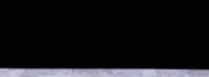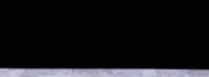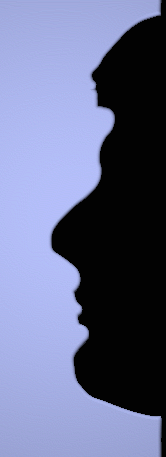Fasta2SVG - Erstellt SVG-Grafiken aus einer Fasta-Datei
Ich habe diese kleine Software erstellt, damit meine Freundin in ihrer Doktorarbeit ihre
Sequenzen als ordentliche Vektorgrafiken darstellen kann. Das Skript ist in Perl geschrieben
und erstellt eine SVG-Vektorgrafik. Diese kann mit
Skencil oder Sodipodi modifiziert
werden. Unter Windows ist man dazu auf kommerzielle Software wie
Corel Draw oder Adobe Illustrator angewiesen (oder man bootet von einer
Knoppix-CD).
Um das Programm zu starten benötigt man Perl und einige Module aus dem CPAN.
Unter Linux sollte das kein Problem darstellen; eine Distribitution für
Windows gibt es von ActiveState.
Nachdem die Software installiert ist, muss man sich noch die folgenden Module
vom CPAN (www.cpan.org) besorgen:
Unter Windows geht das mit den folgenden Kommandos:
- ppm
- ppm> install SVG
- ppm> install Getopt-Long
Über ein Feedback würde ich mich freuen...
Download
| Datum |
Beschreibung |
Download |
| 07. 07. 2005 |
Version 0.01:
Initiale Version.
|
Download |
Beispiele
Zur Illustration habe ich hier ein paar Beispiele bereitgestellt. Wenn man in der
Dokumentation weiter unten nachliest, sollten die Beispiele eigentlich selbsterklärend
sein. Für diejenigen, die keinen SVG-Player installiert haben, habe ich jeweils auch
eine PDF-Version erstellt.
perl fasta2svg example.fas > example1.svg
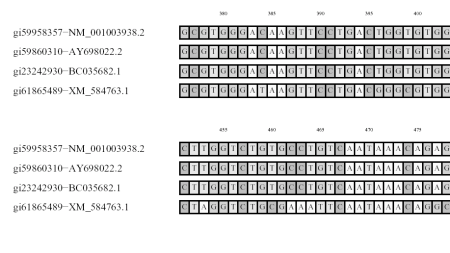 SVG Graphic
Graphic as PDF-file
SVG Graphic
Graphic as PDF-file
perl fasta2svg example.fas --align --nonumber --color="0:#ffe57d" --color="1:#ffaa00" --color="2:#ff5b01" --color="3:#ff0101" > example2.svg
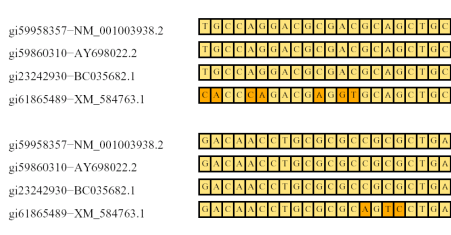 SVG Graphic
Graphic as PDF-file
SVG Graphic
Graphic as PDF-file
perl fasta2svg example.fas --color="A:#ff0000" --color="T:#ff0000" --color="C:#0000ff" --color="G:#0000ff" > example3.svg
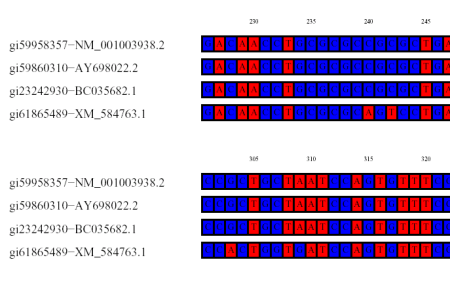 SVG Graphic
Graphic as PDF-file
SVG Graphic
Graphic as PDF-file
perl fasta2svg example.fas --color="A:#ffff00" --offset=-55 --stroke=0 --space=3 --lineheight=15 --itemwidth=15 --maxwidth=10 > example4.svg
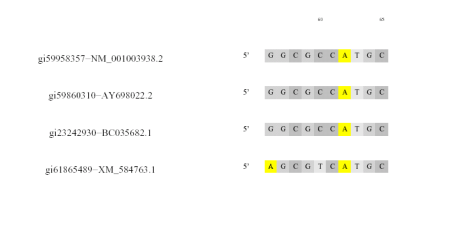 SVG Graphic
Graphic as PDF-file
SVG Graphic
Graphic as PDF-file
Perl Documentation
faste2svg - Creates a svg-graphic from a fasta file
fasta2svp [options] file
Options:
--help get help
- --help
-
Prints this manual page in text format.
- --maxwidth=i
-
Sets the numbers of bases / nucleotides in a line to i.
The default is 75.
- --space=f
-
Sets the space beween two lines to f; the default is 1.5.
- --lineheight=f
-
Sets the height of a line to f. Default is 8.
- --itemwidth=f
-
Sets the with of one item to f. Default is 6.
- --scale=f
-
Scales the image by factor f. Default is 1.
- --leftspace=i
-
Sets the space between sequence name and sequence to i.
Default is 100.
- --stroke=i
-
Sets the stroke of the rectangles surrounding the bases.
Default is 1.
- --nonumbers
-
Switches off the numbering (default is on).
- --offset=i
-
Sets a offset for the numbering.
- --align!
-
Switches to alignment-mode.
- --color=s
-
Sets the color. If the mode is align the form is 0:#ff0000. This sets
the color for no difference at this site to red. If the mode is not
align, the form is A:#0000ff; this sets the base A to red.
fasta2svg reads a fasta file and converts it
to a svg-graphic that can be processed with sketch,
sodipodi or other vector graphic programs.
This program is free software; you can redistribute it and/or modify
it under the terms of the GNU General Public License as published by
the Free Software Foundation; either version 2 of the License, or any
later version.
perl fasta2svg example.fas > example1.svg
perl fasta2svg example.fas --align --nonumber --color="0:#ffe57d" --color="1:#ffaa00" --color="2:#ff5b01" --color="3:#ff0101" > example2.svg
perl fasta2svg example.fas --color="A:#ff0000" --color="T:#ff0000" --color="C:#0000ff" --color="G:#0000ff" > example3.svg
perl fasta2svg example.fas --color="A:#ffff00" --offset=-55 --stroke=0 --space=3 --lineheight=15 --itemwidth=15 --maxwidth=10 > example4.svg
|