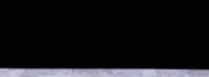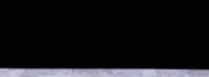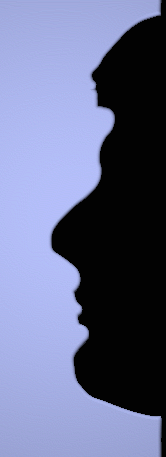Installing Linux on the Averatec 3160G
My new notebook is the Averatec 3160G.
On this page I would like to describe the installation of Debian linux on
this notebook.
I take no warranty for this description!
Please read the page carefully and use only those commands which you've
understood completely. Everything you do is on your onw risk.
I took the following description by Stephan Müller as a guideline:
http://www.chronox.de/averatec_linux/linux_on_3156X.html and I'll only
describe those things that are different for the 3160G.
Partition resizing
First thing I did was resizing my partition. Because I used the computer right out
of the box I didn't made a backup. If you have some data on the XP-partition you
should do a backup right now.
I used this thi
RescueCD instead of Knoppix as the NTFS
Resizing FAQ points out that the nfts-Tools on the Knoppix-CD are a bit outdatet.
I disabled the hardwaredetection by entering fb1024 noacpi nodetect at the bootprompt
because the system hung up while detecting USB-devices.
After booting from this CD I ran the command run_qtparted and resized the NTFS-Partition
to a size of 9.5 GB by selecting the harddisk, using Resize and comming the hanges by
using File, Commit.
Before installing Linux I booted again Windows to see if the partition was damaged.
Everything looked fine so I started with the installation of Debian Sarge (3.1).
Installing Sarge
Next thing to do is installing Debian Sarge on the free disk space.
I followed the instructions of the installer, used 500 Megs as Swap and formatted
the rest as Ext3. Later on I got some trouble with the ACPI and decided to change
the size of the swap partition to 1.5GB. I'm not sure if this was the reason why
suspend to disk was not working...just try it out. ;)
The installer did not recognized my cdrom. The correct device
is /dev/hdc.
After the installation finished; I selected the Kernel-Development package by
using tasksel. I copied the config-File from Stephan Müller's
page and compiled my kernel 2.6.6 using his options. The package was installed
using make-kpkg --revision=averatec0.5 kernel_image.
I only changed the Default resume disk under the Power Management.
I used the listing from Stephan for /etc/module but added sg and
ide-scsi to make the cd bruner working.
I had to manually add the Windows partition in GRUB's menue.lst. You can just copy
the default entry that is contained as an example. I added resume=/dev/hda5
and hdc=ide-scsi to the bootpromt to make it possible to resume from ACPI-S4
and to enable SCSI-Emulation for the CDRW.
To install the touchpad-driver I installed the deb-Package xfree86-driver-synaptics.
By using Stephan's XF86Config-4 I was able to start X and use the pad...
Unfortunately ACPI S3 worked only in one way: Sending the computer into suspend mode.
I was not able to wake him up afterwards. I therefore used ACPI level S4 as default.
To do this change the mode in Stephan's ACPI-Scripts to 4.
The installation of wlan, modem and sound worked as described on Stephan's page.
|