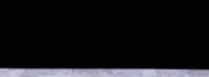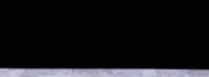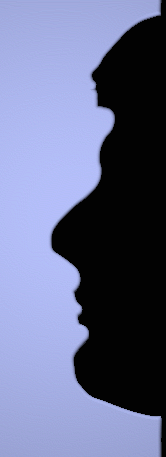Howto install Geniustrader under windows?
Installation-Party
First we have to install some programs and that are necessarry to
run GeniusTrader.
- Install ActivePerl: For running a perl program we need
the perl-interpreter. We get it from
http://www.activestate.com.
You have to download the file ActivePerl-5.8.2.808-MSWin32-x86.msi or
ActivePerl-5.8.2.808-MSWin32-x86.zip. Don't install the 5.6 version
as you will run into trouble with the old ppm-version.
- Install ImageMagick: If you want to create charts of your
stocks you have to install the ImageMagick Distribution.
Download the file ImageMagick-5.5.7-Q8-windows-dll.exe from
the ImageMagick-Server.
You have to check the "Install Perlmagick"-Button.
- Install Geniustrader: Download this
version of Geniustrader. Simply unpack this version in your
working directory.
- Sample data: Download the sample data
here. Copy the data in the directory data on the same level as
GT and Scripts.
Now we need to install some Perl-Modules:
- Image-Magick: ImageMagick placed a file Image-Magick.ppd
in a directory as C:\Programme\ImageMagick-5.5.7-Q8\PerlMagick
or similar. Change to this directory and execute ppm install
Image-Magick.ppd
- Date-Calc: For the installation of the rest of the modules
you have to be connected to the internet. Then you can use ppm
to install the needed packages: ppm install Date-Calc.
- Other modules: If Geniustrader exits with an error as
"Could not find Xxxx:Yyyy in @INC" use ppm to install
the necessary package: ppm install Xxxx-Yyyy.
If you downloaded the modified Geniustrader file mentioned above you can
now start to use Geniustrader e.g.:
C:\Programme\GTwin> perl backtest.pl
--system="Generic {S:Generic:CrossOverUp {I:SMA 20} {I:SMA 60}}
{S:Generic::CrossOverDown {I:SMA 20} {I:SMA 60}}"
--close-strategy="OppositeSignal" 13000
Your output should look like this:
click me
Input all this in one line in a command line window. Now you will see
a backtest report. If this is not working maybe you have to install
further modules. If you found a bug please report it to the Geniustrader
Mailing List at http://www.geniustrader.org.
Next you should test if the graphic module is working:
C:\Programme\GTwin> set PATH=%PATH%;C:\Programme\ImageMagick-5.5.7-Q8
C:\Programme\GTwin> perl graphic.pl --driver=ImageMagick 13000 > test.png
C:\Programme\GTwin> display test.png
If display is not working, you can use
http://www.irfanview.com/ to view the image.
The image should look like this:
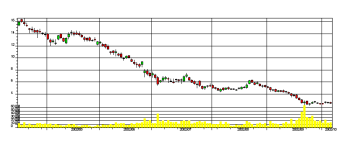
At the moment there are some problems with the fonts; but I think the
title of the chart is not that necessary :)
Create your own Geniustrader-version
You can also download the newest version of Geniustrader if you want to
access the newest features. Then you have to modify some files manually.
You have to modify the following files:
- Carp::Datum Carp::Datum is a debugging library that is
not avaiable for Windows. Please use the version from the package
above. It contains void functions -- just for compatibility.
- Modify GT::Metainfo As XML::LibXML is not supported for
Windows you have to remove the corresponding calls from GT::Metainfo.
You can simply copy the version from the file mentiones above.
That way Metainfo-Objects can't be used in Geniustrader.
- Modify GT::Serializer As Storable is not supported for
Windows you have to remove the corresponding calls from GT::Serializer.
You can simply copy the version from the file mentiones above.
Without this functions protfolios can't be stored to a file.
- Modify GT::Conf You should correct the directory of your
Geniustrader options-file.
- Modify GT::DB::TextDepending on you perl version you might
have to replace the 'our' by a call to vars.
- Modify Backtest::SpoolRemove the 'use warinigs'-statement
in this file.
You can read more about this topic in this
Mail from Joao.
What to do now?
As I am a linux user and I would never work with Geniustrader under Windows
I created this version to make some poeple curious about Geniustrader, but
I will not continue to support if no one uses the program under Windows. If
you are working with this program a short fedback to the mailing or to my
personal address list would be nice.
If you want to contribute to GT you are welcome to write your own code or
to enhance the compatibility to Windows.
For more informations: Go to the Geniustrader
Homepage.
|