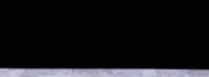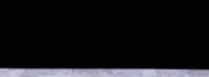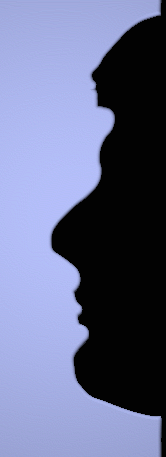Olf's Trading Journal
As soon as you start trading on paper - or real - you should start to write a trading journal
or diary. If you don't do this you'll supplant yout bad trades and thus you won't have a chance
to learn from your mistakes.
This program offers the following features:
- The data is stored in xml-format and can easily be processed by other programs
- Trades can be commented using text and images
- Trades can be filtered and sorted by many criteria.
- You can import data from DepotXML
- You can import your own data from a csv-file
- You can import portfolios from Geniustrader
- Data can be exported to CSV and Excel
- The trades to be displayed and analyzed can be filtered in various ways.
- It is possible to export the Trades as HTML-File.
- The program calculates important evaluation-factors for your portfolio.
- Localized german version
The project has also a site on freshmeat.net.
For running the program you need perl and some modules from the
cpan. If you are running linux, perl is contained in your
distribution. A Windows-version is available at
ActiveState.
Warning: Due to a bug in Perl itself, otj is not running with
version 810!
Version 809
seems to have no problems.
If the software is installed, you have to get the following modules
from CPAN (www.cpan.org):
- Tk
- Tk::TableMatrix
- Tk::ToolBar
- XML::Simple
- Tk::JPEG
- Tk::PNG
- Storable
Under Windows you have to use the following commands:
- ppm
- ppm> install Win32-API
- ppm> install Tk
- ppm> install Tk-JPEG
- ppm> install Tk-TableMatrix
- ppm> install Tk-ToolBar
- ppm> rep add http://theoryx5.uwinnipeg.ca/ppms/
- ppm> install XML-Simple
- ppm> install Storable
Depending on the distribution the Storable module might already be installed.
I was not able to install the module Tk::PNG under Windows; so you'll
have to use e.g. gif-graphics.
To Export the trades as HTML-Datei it is necessary to install the modules
HTML::Mason, File::Spec and Cwd:
- ppm
- ppm> install HTML-Mason
- ppm> install File-Spec
Now you should be able to start the program by the command
perl otj.pl. Now you'll see the first screen (click on the images to
see a larger version):

The toolbar supplies the folloeing options:
- Open: Open an archive
- Import DepotXML: Import/Sync with DepotXML
- Import CSV: Import/Sync with CSV
- New Trade: Create a new trade
- Save: Save changes for the active trade
- Redraw Text: Render the text on second page
- Export: Export as CSV
Since Version 0.05 it is possible to filter the trades in various ways. The
filters can be configured by the file filters. Have a look at this
file to create your own filters. Give me a hint if you have problems with this
file.
On the second page you can edit the data and add comments and images:

You can insert a heading by using the tag =head1 Text or =head2 Other Text
To include picutres use =img filename.gif.
The other two pages contain informations and analysis of your trade and
portfolio.
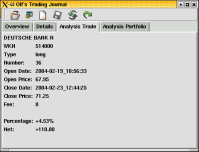
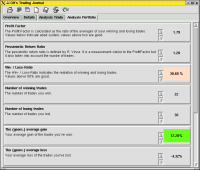
You'll find more informations in the manual (see below).
Version 0.06 contains a Script to download and convert a trainings-depot from
www.aktienboard.com, save it as
csv and import it into the program.
To fetch the depot one has to call the program with the username or id as a parameter
and redirect the output to a file:
perl ab-convert.pl TestUser > depot.csv
This file can be importet in the program. To use the converter, you have to
install the modules Getopt::Long, LWP::Simple and HTML::TableExtract
(ppm install Getopt-Long LWP-Simple HTML-TableExtract).
Since version 0.10 the package includes a converter for the statements from
Interactivebrokers in form of
Symbol;SLD/BOT for short/long;number;price;Trade-time;Trade-Date;Exchange;Account.
It converts the file into a csv-file which can be imported in the progam as described
above. The script is named ib-convert.pl and you have to use the filename as
the first parameter.
I would be glad if you could give me some feedback.
The program is distributed under the Gnu Publich Licence (GPL).
| Date |
Description |
Download |
13. 07. 2004
! UPDATE ! |
Manual:
A short documentation of the program.
|
Download |
| 02. 08. 2004 |
Version 0.08:
It is now possible to export the Data as HTML-File and the
trades can be sorted.
|
Download |
| 13. 07. 2004 |
Version 0.07:
The usability of the software is enhanced. It now uses menues
and the options can be configured by a dialog.
|
Download |
| 13. 06. 2004 |
Version 0.06:
This version contains a converter to import a depot
from www.aktienboard.com,
convert it in csv-format and import it.
|
Download |
| 25. 05. 2004 |
Version 0.05:
It is now possible to filter the trades by configurable
parameters.
|
Download |
| 21. 04. 2004 |
Version 0.04:
Fixed some small bugs, changed the export and implemented
an interface for localization.
|
Download |
| 16. 04. 2004 |
Version 0.03:
Improvements for the portfolio-analysis.
|
Download |
| 06. 04. 2004 |
Version 0.02:
New: Import csv-files. (see example.csv).
|
Download |
| 03. 03. 2004 |
Version 0.01:
XML-data, import from von Depot.pl, CSV-Export, some analysis
|
Download |
|